Paytm Merchant Offer: In this offer post, I will cover a new merchant offer from Paytm.
When you accept payment using this merchant offer, then you will get:
- Cashback in your Paytm wallet.
- Gold back in your wallet.
- Up to Rs 25 cashback on payments.
- And so on.
In reality:
I also received Paytm wallet cashback worth Rs 50 using this merchant offer.
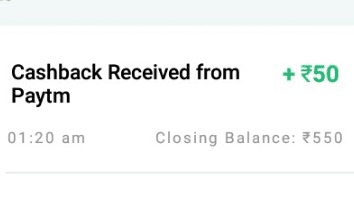
Do you want cashback or Gold back directly in your Paytm wallet?
If yes, then you are landed on the right page.
Now Paytm is offering cashback when you accept payments from your 20 customers.
Furthermore, This offer is valid for a limited period, and you need to activate this offer from the Paytm cashback offer section before using it.
Also check:
Moreover, cashback will be a credit to your Paytm wallet Instantly.

Paytm Merchant Offer Terms:
1. Get Up to Rs 125 Cashback on Transaction
1) The customers will receive up to Rs 25 cashback on complete payment.
2) If merchant accept at least one payment of more than Rs 500 to get cashback.
3) There is no coupon code required to use this offer before 31st July 2022.
4) This offer is valid for selected merchants with Paytm and 1 transaction will count on 1 customer.
How To Avail Paytm Merchant Offer:
1) First of all, download the Paytm Business App from the Offer page.
2) Now login or register a new account on Paytm with the unique details.
3) Then, go to the cashback offers section and activates the offer mentioned above.
4) After that, accept payment using Paytm QR code from your customers.
5) After completing a transaction of Rs 500, you will earn cashback up to Rs 25.
6) The cashback reward will be a credit to your Paytm wallet instantly or within 24 hours.
8) Also, you can only accept payments from 20 customers.
Old Paytm Merchant Offers:
1. Win Up to Rs 11,000 this Diwali
1) Offer is valid on payments accepted using the Paytm QR code of the merchant during the offer period.
2) Also, a merchant needs to accept ten or more unique payments from a minimum of 10 unique customers in a month to be eligible for the offer.
3) The minimum amount of each payment should be Rs 20.
4) Payments accepted only from a customer bank account will be counted in the offer.
5) Also, the offer is valid for a limited period.
2. Invite & Get Flat Rs 200 Cashback
1) Invite new customers & earn Rs 10 Paytm cash each time.
2) You need to accept payments from 1 customer to earn Rs 10 Paytm wallet cashback.
3) Also, you can accept payment from a total of 20 customers.

4) There is no coupon code required to use this offer.
5) Also, you have to activate this offer from the Paytm app cashback section.
Conclusion:
You will get the benefits from this Paytm Merchant Offer post.
Do you have any queries in your mind about this post? If yes.
Then let me know in the comment box and check some free recharge offers and Sony liv free subscription offer for extra benefits.
Paytm Merchant Offer FAQs:
How to Delete Paytm Merchant Account?
To delete the Paytm merchant account, you need to download the Paytm business app, then you have to go to your profile, then you will get an option to delete your account.
How to make Paytm Merchant account?
To make the Paytm merchant account, you need to contact Paytm merchant customer care. Then he will make your account after verify your business and all the related documents.
How to close Paytm merchant account?
Just, download the Paytm business app and then goto profile and there you will get an option to close your account.
How to become Paytm Merchant?
To become a Paytm merchant, call to Paytm merchant support they will guide you on how to become a Paytm merchant.
At this Point Check Related Offers:
- Paytm Free Promo Code: Get Rs 20 Cashback
- How to Delete Paytm Account Permanently
- Bewakoof Coupons, Promo Codes, and Offers
Finally Watch Related Video:
Open this Youtube video and learn how to use this Paytm merchant offer.

Paytm Merchant Offer: Get Up to Rs 25 Cashback on Transaction or free recharge tricks was taken from EarningKart
from EarningKart https://earningkart.in/paytm-merchant-offer/
via Biktricks
Comments
Post a Comment